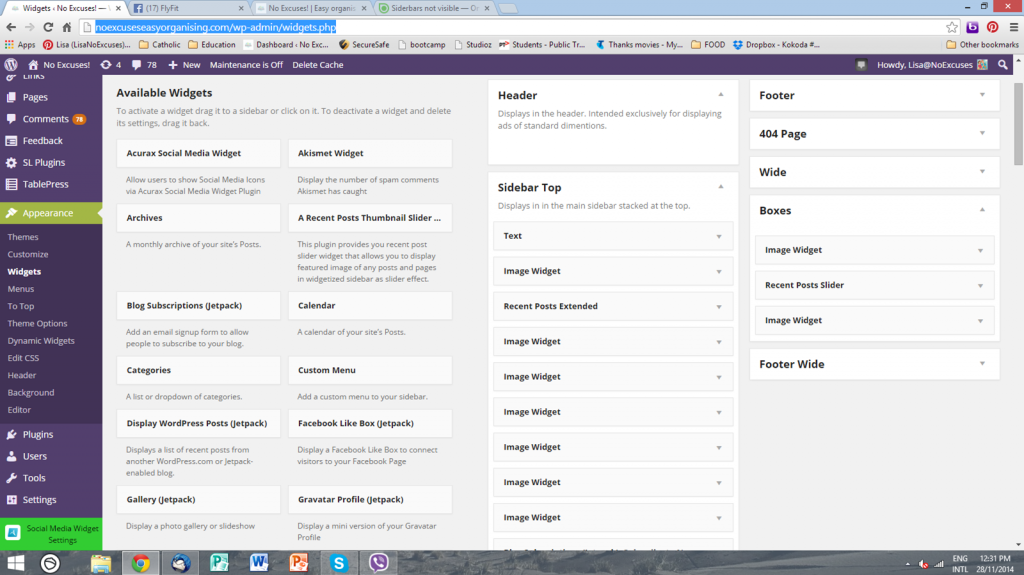-
HiveFilms
ParticipantHi There,
I am developing a site with Pinboard but cant seem to get the sidebars working. When i choose right sidebar from Content Layout a gap appears where the sidebar should be – on the right. However ive tried to add widgets in it but cant get it to work. Have added widgets to the top side bar as a thread suggested – with other widget areas empty – but the widgets just appear at the bottom. Feel i am missing something very simple….
HiveFilms
ParticipantThank you so much. Sorted the problem along with adding to Top Sidber bar so stretches over the column – as mentioned in here somewhere.
Lisa@NoExcuses
ParticipantHi issues with layout and content/side bar setting.
the right sidebar is floating down the bottom left and the boxes are to the far right?


Please help?
I have posted on your FB page and contacted you 2 x now.
Daniel Tara
KeymasterI the first screenshot my first impression is you may have set a fixed width on the Facebook Like Box that is greater than the sidebar width. What’s in the second screenshot usually happens when a plugin throws a JavaScript error. Check the JS console and see if any script generates and error and deactivate the plugin that loads that script.
Can you post a link so I can inspect these issues directly?
Lisa@NoExcuses
ParticipantWhat do you mean by “checking script console”?
The FB LIKE box is 234 wide. And I changed to 230 and still not fixing the problem.
I have the website on maintenance mode 🙁 but its http://www.noexcuseseasyorganising.com
Lisa@NoExcuses
ParticipantGoogled how to check console, deleted error plugins and widgets. It still has not fixed my problem.
Lisa@NoExcuses
ParticipantThe sidebar/content layout works, but not the content sidebar? Suggestions? Anyone?
Have deactivated maintenance mode.
Daniel Tara
KeymasterYou have the boxes sidebar set to 4 columns but only one widget in the sidebar which causes it to improperly float to the left not leaving space for the primary sidebar. Either move the widget to the primary sidebar or add other 3 widgets to the boxes sidebar.
Lisa@NoExcuses
ParticipantI have several widgets in the primary (top) sidebar and 3 in the boxes?
- This reply was modified 9 years, 4 months ago by Lisa@NoExcuses.
- This reply was modified 9 years, 4 months ago by Lisa@NoExcuses.
- This reply was modified 9 years, 4 months ago by Lisa@NoExcuses.
Lisa@NoExcuses
ParticipantThink problem is fixed now?
- This reply was modified 9 years, 4 months ago by Lisa@NoExcuses.
- This reply was modified 9 years, 4 months ago by Lisa@NoExcuses.
You must be logged in to reply to this topic.