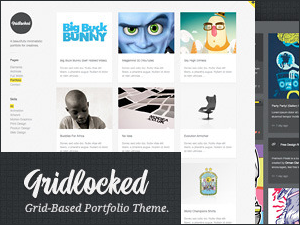 A magazine-style theme for WordPress featuring a light, easy on the eyes, brownish color scheme packed ready with the all-new WordPress 3.0 features. Might be just what you needed to style your new website or give your everyday blog a new look! The theme comes with several features to help make your website pretty, supports several plugins and still is user-ready and runs right out of the box. Has features included like custom header, custom background, social bookmarking, author highlighting and much more. So why not give it a try and see yourself what this theme has to offer? Or read further to get more details on the theme’s features.
A magazine-style theme for WordPress featuring a light, easy on the eyes, brownish color scheme packed ready with the all-new WordPress 3.0 features. Might be just what you needed to style your new website or give your everyday blog a new look! The theme comes with several features to help make your website pretty, supports several plugins and still is user-ready and runs right out of the box. Has features included like custom header, custom background, social bookmarking, author highlighting and much more. So why not give it a try and see yourself what this theme has to offer? Or read further to get more details on the theme’s features.
Click on any of the sections below to get additional information:
Here’s a full view of the theme:
Features
Here’s a list of the features this theme comes with. More information about each feature is presented below:
- Custom Menus
- Custom Background
- Custom Header
- Post Thumbnails
- Featured & Popular Posts
- Author Highlighting
- Social Bookmarking
- Widget-ready Sidebar and Footer
- Threaded Comments
- Drop-down Menus
- Localized for English, German and Romanian
And now let’s see what all this means for you:
Custom Menus
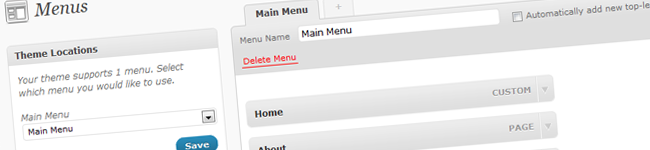 The all-new WordPress 3.0 Menu system. A way to add any links you want to the main menu of your website. This means you are no longer stuck with only showing a page list or a category list and hack into the code to add and exclude pages. Just log-in to the admin section and add any links you want, including external links. If you choose not to use custom menus the navigation section will fall back to the old plain list of pages.
The all-new WordPress 3.0 Menu system. A way to add any links you want to the main menu of your website. This means you are no longer stuck with only showing a page list or a category list and hack into the code to add and exclude pages. Just log-in to the admin section and add any links you want, including external links. If you choose not to use custom menus the navigation section will fall back to the old plain list of pages.
Custom Background
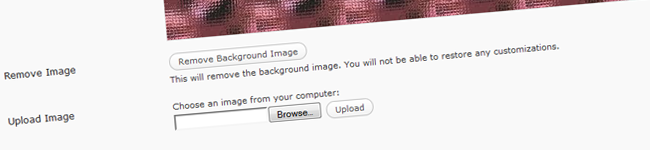 This is such an easy one I don’t get it why it isn’t included by default and a theme must support it. However, this allows you to change the main background of the website to whatever you want. Just upload an image from your computer and set it as your website’s background. Do me a favor with this one: Please, don’t take the web back to Geocities. 🙂
This is such an easy one I don’t get it why it isn’t included by default and a theme must support it. However, this allows you to change the main background of the website to whatever you want. Just upload an image from your computer and set it as your website’s background. Do me a favor with this one: Please, don’t take the web back to Geocities. 🙂
Custom Header
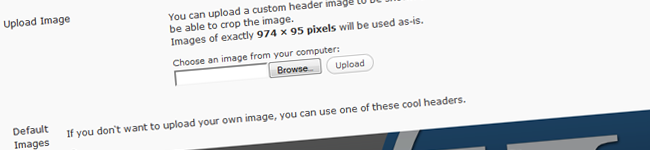 Set your own header image. This may help you to add a logo to the page or just add a bit of your own color. Although this was available for some time now, in WordPress 3.0 it has been further improved in that it allows you now to choose from a predefined set of backgrounds, so now you have a gallery of header images to choose from. Currently the theme comes with an alternative header image besides the default one, that shows a WordPress logo in the header, to show ’em some love. More to come in the near future.
Set your own header image. This may help you to add a logo to the page or just add a bit of your own color. Although this was available for some time now, in WordPress 3.0 it has been further improved in that it allows you now to choose from a predefined set of backgrounds, so now you have a gallery of header images to choose from. Currently the theme comes with an alternative header image besides the default one, that shows a WordPress logo in the header, to show ’em some love. More to come in the near future.
Post Thumbnails
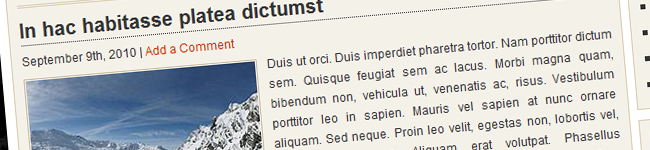 A nice featured image to display right next to the posts on the home page. This adds a bit of elegance to the website, as you may show only the excerpt of the post to give the page a consistent look and still show an image to represent it and catch more of the readers’ interest. The new WordPress thumbnail system is supported and if you use a version prior to 2.9 there still is a way to show a thumbnail with the timthumb script. If no thumbnail is declared the first image in the post will be scaled to size and shown as a thumbnail.
A nice featured image to display right next to the posts on the home page. This adds a bit of elegance to the website, as you may show only the excerpt of the post to give the page a consistent look and still show an image to represent it and catch more of the readers’ interest. The new WordPress thumbnail system is supported and if you use a version prior to 2.9 there still is a way to show a thumbnail with the timthumb script. If no thumbnail is declared the first image in the post will be scaled to size and shown as a thumbnail.
Featured & Popular Posts
 This is what gives the theme the magazine-style look. Sometimes some old quality posts just get lost in the archive and you may want to show them on the front page somehow. For this create a category called Featured and add these posts to it. The first 3 will be shown on the front page. Of course, your 3 most debated posts will also show on the front page under the Popular section.
This is what gives the theme the magazine-style look. Sometimes some old quality posts just get lost in the archive and you may want to show them on the front page somehow. For this create a category called Featured and add these posts to it. The first 3 will be shown on the front page. Of course, your 3 most debated posts will also show on the front page under the Popular section.
Author Highlighting
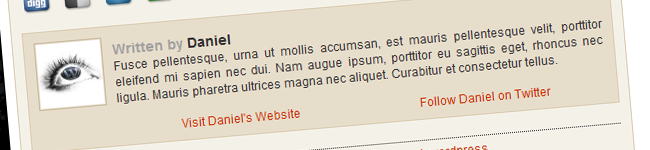 If you want to show some information about yourself or have guest authors writing for you and want to give them credit, just add some biographical info to the profile and it will appear at the and of every post written by him. Can also show a link to the author’s website and Twitter account.
If you want to show some information about yourself or have guest authors writing for you and want to give them credit, just add some biographical info to the profile and it will appear at the and of every post written by him. Can also show a link to the author’s website and Twitter account.
Social Bookmarking
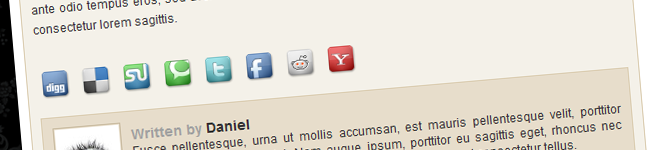 Sharing your work with your friends or posting to social bookmarking websites is made easier. Buttons allowing you to share your content through the most popular social media and bookmarking websites are displayed at the end of every post. Sharing your content with the world is just one click away.
Sharing your work with your friends or posting to social bookmarking websites is made easier. Buttons allowing you to share your content through the most popular social media and bookmarking websites are displayed at the end of every post. Sharing your content with the world is just one click away.
Widget-ready Sidebar and Footer
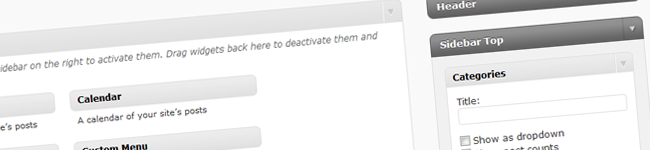 The right sidebar brings you 4 widgetable areas of different widths, allowing you to easily organize links, display additional information and advertisments. The footer also allows you to display widgets instead of the default content and a 468×60 widget can also be displayed in the header section.
The right sidebar brings you 4 widgetable areas of different widths, allowing you to easily organize links, display additional information and advertisments. The footer also allows you to display widgets instead of the default content and a 468×60 widget can also be displayed in the header section.
Localized and Translation-ready
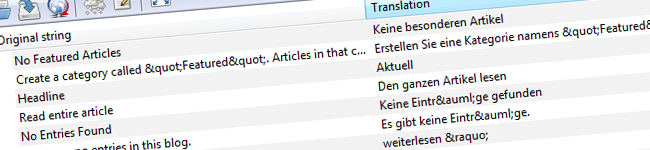 If you want to display content on your website in a different language, the default statements in English can be translated by using the translation catalog that comes with the theme. For the moment the theme comes already translated in German and Romanian.
If you want to display content on your website in a different language, the default statements in English can be translated by using the translation catalog that comes with the theme. For the moment the theme comes already translated in German and Romanian.
How to get this up and running
Basically, if you activate the theme it should work from the beginning without additional tweaks. If you want to take advantage of the built-in features, read below:
- To add a thumbnail to a post, in the editor click on the “Add Featured Image” link in the lower right-hand corner under the post tags.
- To show featured posts, create a category called Featured and add posts to that category. The first 3 will appear under the Featured section.
- If you want to bring modifications to the theme’s stylesheet but still want to keep it updated, create a file called mystyle.css in the theme’s directory, any style declared in that file will override the default ones.
- To avoid a long front page, set the posts per page setting between 4 and 6.
- If you don’t like the magazine-styled layout and prefer the classic posts-list view, delete the file home.php from the installation directory.
Theme Support
For any support questions please use the dedicated section at the forum. Make sure to read the FAQ first and search for an existing request to your problem to see if it hasn’t already been resolved. If your problem is new, you can create a new topic where you can describe it and I or another user will get back to you as soon as possible. User registration is required to create a now topic or post on the forum. Please do not use the comment section on this page for support questions. The comment section is only for feedback on the theme or this article. You will see that the forum is a much better experience.
That should about wrap it up. You’re ready to go, happy blogging!
The theme is released under GPL. Feel free to use, modify and redistribute it however you like.
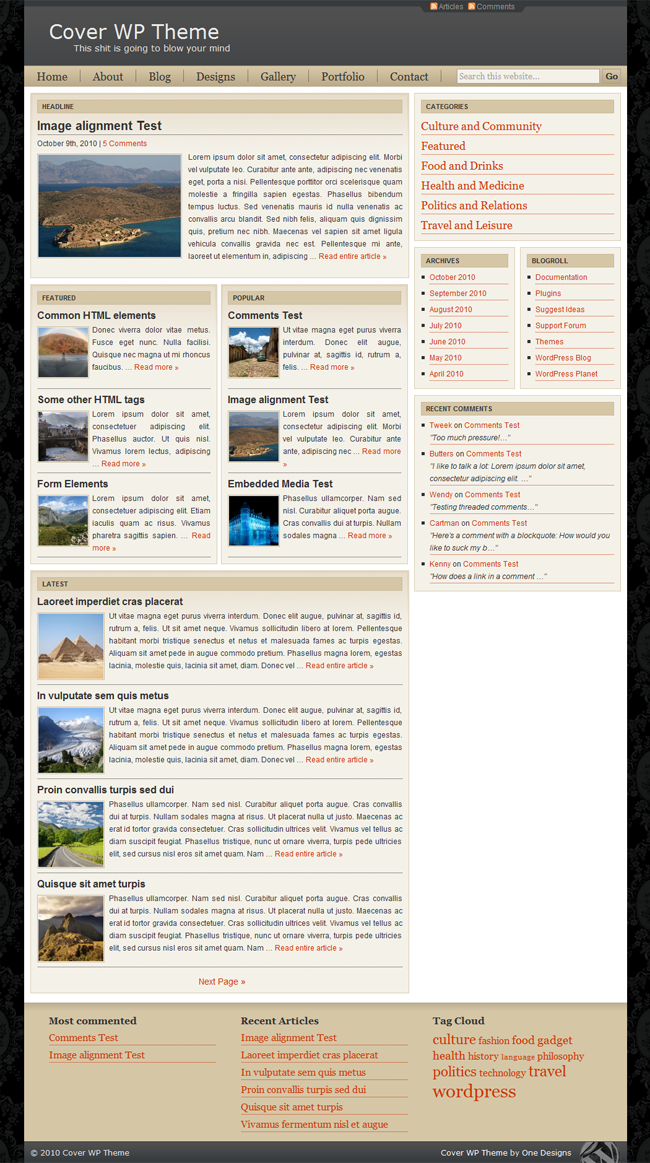
Very nice theme… Glad I found it… Will use it…
Thanks )))
Absolutely love the layout, flexibility and options. Do wish it was easier to change the hue/color scheme. I see I’ll have multiple PNGs to edit as well as CSS overrides to put in place to change it if I tire of, or don’t want to use, the brown/tan scheme.
I love this this and for my site, it was perfect with very few tweaks (I can see where others might want to tweak the colors, but the colors worked for me). The built-in options covered pretty much everything I needed to adjust. Thanks!
It’s a wonderful theme. I just happen to install this theme on one of my blogs. The layout of different sections like headline, Featured, Popular, latest, and the footer are pretty impressive.
Just installed this on http://www.MexicoMO.com. Very impressive! I love the look and feel. Thank you!
I have been using this theme for few months.. Very good themes.. 😀
Hi – I have used this for a shared blog site Glooblog (not for profit) where techies and gadgeteers can share and learn. Would love you to comment or submit content, and thanks for the template – it works really well.
Can you comment on what the latest release has before I upgrade?
Lisa
Hi,
Nice website. I’ll be looking around.
The latest release fixes some bugs for custom background, custom header and some template functions. If you haven’t done any modifications to the theme should be perfectly safe to update.
Hello!
Just installed your theme and love it; just I can’t see the thumbnails. I read the “thumbnails” post but can’t figure out how to do it.
Thanks so much!
I’m moving my .com wp site to a .org multi-author site, and this is perfect. Thanks for including the header & background upload options!
Great Theme!
So, here’s my contribution
You can download the spanish translation here:
http://tau3.tau.org.ar/es_ES.po
http://tau3.tau.org.ar/es_ES.mo
Hello!
I am using this themes on my site. And I have some trouble. Figure, which is in publications, is not shown on the homepage.
Can you help?
I use WordPress 3.0.5
thanks very good theme
mini bug css 🙂 “;”
#footer
{
clear:both;
background:#d5c6a6 url(images/flinks.png) top repeat-x;;
padding-top:15px;
}
As a blogger who has used multiple themes and templates, I can tell you that CoverWP is one of the best templates, it’s certainly my favorite thus far. I love how it looks and how easy it is to use. I’d like to see some color options, but otherwise, I love it. Thank you
I really like the theme, I use it on my site, too. I hope you like what I made out of it 🙂
Thank you. Yes, I like your customization.
Does the theme block trackbacks?
I made posts on some other sites with trackbacks to the posts on my blog, but have not seen any trackbacks show up. I know that those sites send trackbacks as I have done that in the past.
No, it doesn’t block any trackbacks, nor does it touch any other non-theme related settings. Make sure under Settings > Discussion you have checked “Allow link notifications from other blogs (pingbacks and trackbacks.) “.
Thanks. May the other sites changed their settings.
Love the theme BTW.
I use it for my site and its really nice.
I love this theme — using it on my site right now. Thanks for making it! Where do I donate?
Hi. Nice website, glad you like the theme. If you have any questions you can use the support forum and don’t worry about donating 🙂
Hi. Any new update?
hello,
Then I replaced “headline” with a slide?
Or add a slide as well?
Thanks
I have getting very slow load times since I started using this theme. Love the theme but is there something I can do to speed it up.
Average Load Time for Litigationandsettlementnews.com
Very Slow (3.007 Seconds), 84% of sites are faster.
Note: Slow sites may be penalized by search engines.
I love this theme, I used it for more than a year and customized it on my Tintation.com Blog 🙂
If you want check it out so you can see how freely you can customize it 😉
Thanks OneDesigns.
Thanks Vladimir!
mybe ver pro theme. thanks
I have seen lots of beautiful theme these past few days as I was searching for a theme that would fit my blog. As for me, abstract is the best. Maybe because it describes my personality. And also those themes with not too much slices are the best. I don’t find it messy.
Hi, I really like the Cover WP theme but will need the post format functionality for my blog. Any timeline on when this will be integrated in?
Thanks.
There are no plans to implement this feature.
WP cover theme seems to me pretty good from it’s provided feature. You will be glad to know that I still use this theme on my website and it gives us an attractive outlook in my website. Thanks mate 🙂
I am using this theme, thanks for sharing. I think this theme is very powerful, simple and makes me more confident. I proud use the cover wp theme. Thanks again
Many Thanks for your awesome work. If we could change the color scheme will be the best theme!!!!! 😀
Thanks for the design! I really like it and am using it on http://www.lakeshoretrailrunning.com.
Very nice theme and easy to configure..
I am using it for my new http://www.techngadgets.net blog
TQ so much for great themes.
Love the theme. I use it on my main blog, dimagemaker.com.
One wish I had is for post formats as it would be really nice to support the aside format. Apart from that I love it.
Maybe. The theme is planned to be updated soon.
I like the theme.
Will test it, and if it satisfy my expectations – I’ll use it in the next redesign.
Thanks for sharing!
I was unable to logi on the support forums so I must ask here. How to change the size of the font in the first box on the right side panel, so they can be as big as the rest?
the theme is very good. The interface is very beautiful, look very comfortable, next time you have a new template, I must be the first one to try. thank you.
Beautiful theme. I am very fussy about my themes and usually design my own using Artisteer. I’m so pleased with this one, I’m contemplating moving some of my other sites over to it!
i love this theme, i just download it today, and its awesome, i love the thumbnail generate,
I really like it. Most magazine styles have too much going on on the front page unless you have a news style site that you are constantly updating with heavy graphics. This has a nice simple clean look to it but is more interesting than a plain chronological posting list. A good balance of simplicity with features.
Where do you actually download this theme?
You have a download link at the beginning of the post.
Thanks Daniel, but I’m missing it somehow. The beginning of the page begins with a link to download a theme called Gridlocked. The rest of the links in the post appear to be anchor links that nav down this page. Nothing I’m clicking is actually initiating a download.
Nevermind, got it. Download View Demo is actually two links, missed that and only clicked the back half. 🙂
Any plans on updating this theme with new features?
As the update in the post says, the theme is discontinued. It may be revived as a 2.0 version at some point but while it will resemble the look and feel of this one it won’t be backwards compatible with it.
“This shit is going to blow your mind”
You’re right, it’s blowing my mind how awful this theme looks LOL
This theme was designed in 2009 and discontinued in 2012. It was pretty good back in its days, but now it’s past its time. You are welcome to check out our newer and more feature-rich themes.